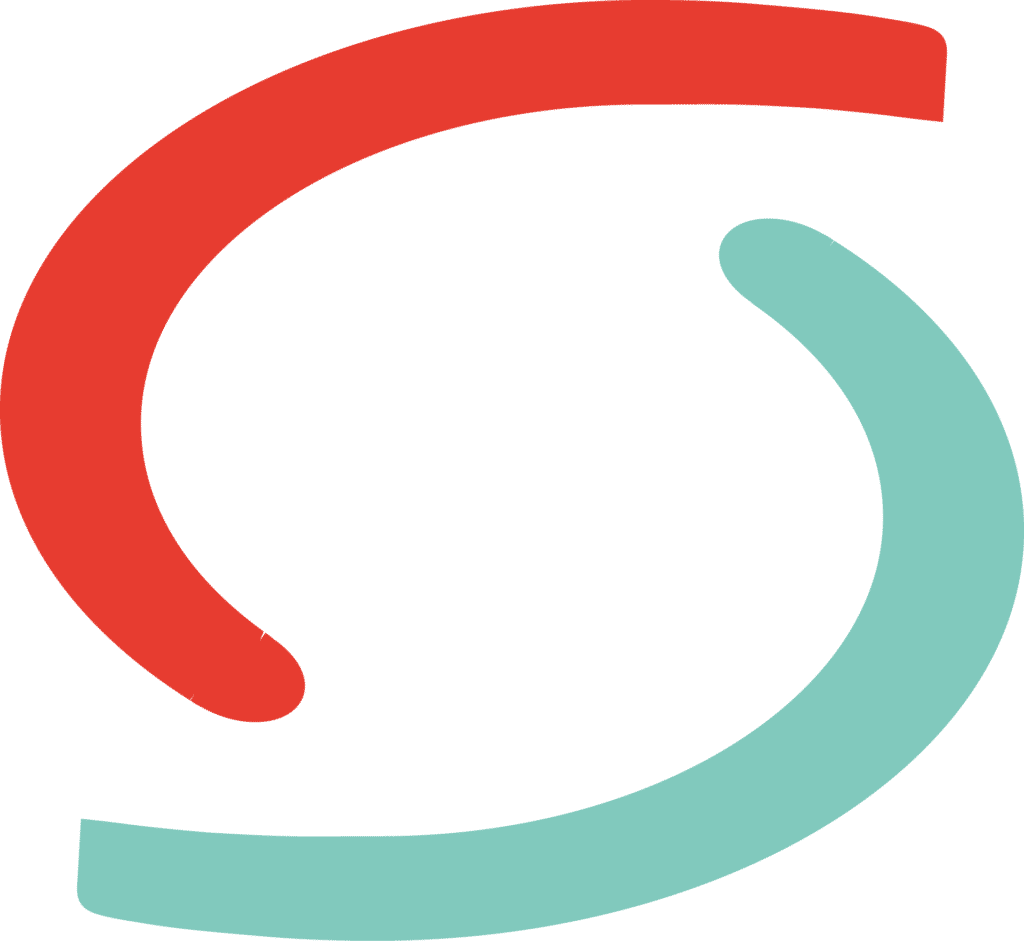A most unfortunate caveat to using a Windows-based computer is program bloat. It goes by many names, free software, crapware, bloatware, pre-loads. It’s any software that either comes already installed on your machine when you buy it, or gets installed along with other programs. Most (all?) of the time, these are unwanted additions to your system that take up space, may intrude on browsers, and generally clutter up your start menu.
TechRepublic’s Michael Kassner sees these programs as a nuisance, and so do many others. He’s written up a little guide with some suggested programs to help with, as the article states, “getting rid of crapware.”
The easiest solution is to simply buy a bloat-free computer. More and more PC makers are offering systems with no trial or additional programs included outside the basic system programs. Alternatively, you can simply build your own system and not have to worry about it, though of course most of us rely on laptops these days – making self-build machines less of an option.
This approach only covers bloatware that comes with a pre-loaded on a system, and doesn’t account for programs bundled with other software (ever discovered the Ask Toolbar has been added to your browser? It came with another piece of software.). Vigilance is also required; when installing any piece of software, make sure to watch for the “would you like to also install _____?” Always uncheck the box.
Kassner also suggests some free programs to help de-bloat your PC. Autoruns is a great tool to show what programs are set to start with your computer, as many bloatware do. And of course there is the aptly-named PC DeCrapifier, which scans your computer for all 3rd party software, and allows you to remove them. Finally there’s WinPatrol, which Kassner recommends highly due to its useful ability to reference what is bloatware and what isn’t from a large database.